Screen cracking, dying battery, hacking, and viruses. These are the 4 Horsemen of danger to your iPad. Today, we’re going to explore the 4 best ways to protect your iPad against these threats, but before we begin, let’s get two disclaimers out of the way:
What is the best way to protect my iPad? By far the best way to keep your iPad safe is to handle it with care. According to the device repair experts at fixmybrokenscreen, the most common cause of iPad screen cracking happens when you are carrying several items at a time and your iPad slips away and drops to its doom. Spend a couple of extra minutes taking a second trip to go back for that 749+ dollars device - your bank account will thank you for it.
Another big point we want to mention before getting into the nitty-gritty of this topic is that keeping iOS updated comes with a plethora of advantages with each iteration, such as improved battery efficiency and the fixing of bugs and glitches that leave your iPad more susceptible to hackers and viruses. So staying on top of your Apple updates is paramount for iPad protection.
With those disclaimers out of the way, we’ll take a more in-depth look at what is the best way to protect your iPad.
How to protect iPad screen from cracking?
Even though Apple uses Gorilla Glass for the iPad’s screen, it is still subject to cracking, so it’s still in your best interest to keep the iPad screen protected at all costs. The best ways to protect your iPad screen from cracking are to get a protective iPad cover, apply a screen protector, and be mindful of the most common causes of iPad screen cracking.
Most Common Causes of iPad Screen Cracking
As mentioned in the introduction, the most common instance of iPad screen cracking is caused by dropping, but another major cause of iPad screen cracking is over-exposure to extreme temperature. Have you ever noticed how really cold or hot glass shatters much easier? Even though the glass used for iPad screens is much stronger than your average piece of glassware, this rule still applies. Never leave your iPad out in direct sunlight for an extended period of time or in your car during the winter months as that will greatly increase the chance of your screen cracking from minor drops or collisions.
Which Type of Cover is Best for iPad?
With so many options available these days, you may wonder about what to look for in an iPad cover. Don’t worry, we’ve consulted the experts, done our research and got three qualities for you to consider when you choose an iPad cover.
- Material: You want your iPad cover to be durable yet it should also have some give in order to deal with collision and not transfer too much of the impact to your device. Leather or polyurethane provides a layer of cushion to the casing of the device and typically does a great job at absorbing any impact.
- Design: Look out for iPad covers with edge and corner protection. The pros at fixmybrokenscreen can confirm that the most vulnerable part of pretty much any electronic device are the edges and corners, so it is paramount that you find a case that comes with a bit of extra protection along the sides. We’re also a big fan of iPad covers that are able to cover the screen itself when not in use to prevent scratching or overexposure to sunlight.
- Functionality: We really like covers that can also provide further convenience. Covers that can double as a stand make excellent choices as they not only provide the armour your iPad needs, they can also help keep your iPad in a secure and convenient position while you use it.
Screen Protector Recommendation
Unfortunately, just getting a good quality iPad cover isn’t enough to ensure total protection from screen cracking, but luckily the final component that will boost the indestructibility of your iPad screen is cheap and readily available. Screen protectors not only help to prevent cracking, they also stop scratching and wear and tear. We recommend going for tempered glass as it not only provides the best protection, but also hardly has an effect on screen viewing quality.
We highly recommend using OMOTON screen protector for iPad because of its edge-to-edge screen protection, anti-fingerprint and 99% touch screen response rating. OMOTON glass screen protector is also available for every current iPad model.

How to protect iPad battery life?
The battery life of the current generation of iPad is great to say the least, but like any battery, it’ll slowly begin to fade over time and prolonged use. The best ways to protect your iPad’s battery life are:
- Keep Brightness Settings Low. You can save up to 47% on battery drainage by keeping your brightness low.
- Keep an eye on your battery health. You can check your battery’s health by going to settings>battery>battery health.
- Monitor battery-depleting apps. Instagram and Google Maps drain your battery. Don’t let them run in the background.
- Keep iOS updated. Apple is always improving battery performance.
How to protect iPad from hackers?
Just like any electronic device that’s able to connect to the internet, iPads are at risk of being hacked. The four best tactics for how to protect your iPad from hackers are:
- Be aware of application permissions. Don’t let apps have access to all your personal info.
- Use Apple Configurator 2. Design a security policy for your and your loved ones devices.
- Install a VPN. Hides your IP address and helps to remain incognito to potential hackers.
- Keep iOS Updated. iOS updates fix glitches that can be exploited by hackers.
How to protect iPad from virus?
Viruses and malware are probably the most frustrating tech problems to deal with so better play it safe and be aware of how to protect your iPad from a nasty virus… and I know what you’re thinking, “Do you need virus protection on iPad? After all, Apple products don’t get them, right?” Unfortunately, this is no longer the case; these days, you need virus protection for the iPad. To protect your iPad from viruses you will need to keep these strategies in mind:
- Never jailbreak your iPad. Just stick with what’s on the app store and avoid downloading malware or viruses.
- Don’t open any emails from unknown sources. This has been the tried and true method of avoiding viruses since the dawn of emailing. It’s simple, and it works.
- Keep up to date with iOS. Apple continuously stays on top of security with iOS updates.
-
Use an antivirus or security software. Add an extra line of defenses.

At the end of the day, we believe the best way to protect your iPad is to provide adequate exterior protection with a good cover and screen protector and to keep iOS updated. Always be mindful of you and your kids’ activity on the device to safeguard it from online security threats and don’t forget to apply battery life-prolonging techniques.






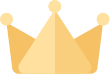



















![[iOS System] Seamless KB066](http://omoton.com/cdn/shop/files/B00B24I4II-1_100x.jpg?v=1686815508)
![[Mac System] Seamless KB066](http://omoton.com/cdn/shop/files/B09899K4L6-1_c724630c-c160-4901-9900-f670acc91416_100x.jpg?v=1686732854)



![[2 pcs] Full Protection A020-iPad Pro 11](http://omoton.com/cdn/shop/products/3a69674b6a96497b2ffd7f3025a80d58_e9954f3e-86f5-43e6-9a80-575bcfebd158_100x.jpg?v=1686381536)
![[2 pcs] Full Protection A017 - iPad 10.2 inch](http://omoton.com/cdn/shop/files/61tTSoyyuuL._AC_SL1500_100x.jpg?v=1686021560)
![[3 pcs] Rugged & Robust A013-iPhone 11/XR](http://omoton.com/cdn/shop/files/61po0_qv46L_100x.jpg?v=1686032850)
![[3 pcs] Rugged & Robust A013-iPhone 14](http://omoton.com/cdn/shop/files/16c0b02250912a03578c8b2af6825f11_100x.jpg?v=1686708163)
![[3 pcs] Rugged & Robust A036-iPhone 14 Pro](http://omoton.com/cdn/shop/files/1_2_100x.jpg?v=1686022078)
![[3 pcs] Rugged & Robust A013-iPhone 14 Pro Max](http://omoton.com/cdn/shop/files/1_2_2_100x.jpg?v=1686023071)
![[3 pcs] Rugged & Robust-iPhone 13](http://omoton.com/cdn/shop/files/71HO0AZn0BL_100x.jpg?v=1688522739)
![[3 pcs] Rugged & Robust-iPhone 13 Pro](http://omoton.com/cdn/shop/files/71pE0jfT24L._AC_SX679_100x.jpg?v=1688523892)
![[3 pcs] Rugged & Robust-iPhone 13 Pro Max](http://omoton.com/cdn/shop/files/71c1zssdVHL._AC_SX679_100x.jpg?v=1688527213)
![[3 pcs] Rugged & Robust A024-Samsung Galaxy A14](http://omoton.com/cdn/shop/files/1_2_68d89e60-61af-4cba-9867-9a91941aee01_100x.jpg?v=1686030778)
