However, like with all evolution— with all growth and development—there are growing pains. And, as you know, video conferences can be a drag. Even outside of a professional context, FaceTiming has become so common that being an ocean apart can feel like being in different rooms of the same house. Without a mobile phone stand, you’re only hurting yourself.
Whether it’s for work or just to stay in touch with your dearest friends and family, a cell phone stand for video conferencing would undoubtedly behoove you. Think about it:
When it’s for work, there are a million other things on your mind.
For a personal call? I think I speak for everyone here when I say we don’t exactly afford the person on the other end our total, undivided attention. Even if it’s just a DIY phone stand for video calls, this will go a long way. Because we’re like you:
We can’t afford to just do one thing at a time. To keep up, you have to multitask. So, without further ado, let’s get into it—for you, your phone, and ultimately, your success.
7 crucial things to consider on a video call
1. Make sure there are no distractions

There are a million and one distractions on any given morning. There are a million and one distractions you on any given afternoon. And, on a given evening, well, you get the point.
But distractions come in all shapes, sizes, and sources. If you use video conferencing for meetings, it’s imperative to be professional. And, more importantly, it’s important to be present.
Trust us when we say this: it’s not hard to tell who’s disengaged from their expressions.
Nothing gives it away more than those glassy, comatose eyes.
All joking aside, distractions often spring from your environment. And, when you’re not in the room with someone, distractions are incredibly disruptive. On video conferences, nothing derails momentum more.
Make sure people don’t interrupt you. Make sure your pets are fed, safe, and can’t disturb you. And make sure you eliminate as much outside noise as possible!
Trust us: no one wants to hear that construction.
However, distractions don’t just come from your environment. Many come from your device itself. It’s essential to sort out applications and disable notifications before you begin. Lastly, there’s your biggest distraction:
You.
Being on your phone or on the computer and not using the Internet is like being in the Garden of Eden and not eating the apple. So we advise you (because we can’t tell you): use a phone stand for zoom meetings!
This way, your phone will be out of reach, and so will that temptation!
2. Keep your device charged
One of the easiest mistakes to make can precipitate the biggest distraction: a total blackout. To avoid this kind of predicament, you need to keep your phone charged. But, again, we get it—we’ve been there.
You have to send emails, texts, and then you have (well, you don’t have to) to check Instagram and Twitter. So you unplug your phone. Then you put it in your pocket. But here’s the kicker:
It wasn’t fully charged before, and now it’s fast approaching a code red scenario.
This makes it imperative to check your battery life before beginning your call (ideally an hour in advance). Every function depletes your charge—whether you use the camera, connect to Wi-Fi, or use the Bluetooth functionality.
Being cognizant of this goes a long way in preserving battery life. And, if it’s already too late, I hate to sound like a broken record, but getting a Samsung or iPhone stand for video calls is a necessity.
This will do two things. Firstly, if your phone is on a stand, you’re less likely to mess with it. The battery won’t die as fast. You’ll have a more, well, pragmatic approach.
And, lastly, most premium stands, like OMOTON’s C3 cellphone stand, will be designed to facilitate charging. So you can charge while on a call and not be worried about weird angles.
3. Bright red and green aren’t photogenic
Now, let me start by saying this:
If your, like, color is bright red or green, I send you my condolences. The reason is, to ensure you stand out for the right reasons on your next video call, avoid bright red and green colors. Though, if this is going to be a problem, we can safely say this is probably a favor.
It doesn’t matter if you have the most expensive, state-of-the-art device, most device cameras struggle with such reds and greens. This is particularly true on front-facing cameras.
Which just happens to be the camera used for video calls.
The reason is that the CMOS behind the lens could potentially cause the colors to diffuse and bleed into each other. This is particularly true under specific lights. Also, avoid stripes—the bright contrast can be dizzying.
And, at work, it’s better to be dazzling than dizzying. Wouldn’t you agree?
4. Pick a good location

Possibly related to distractions, this warrants its own section. It’s important to pick a good location. Because while, yes, you can telework out of a bar, that doesn’t mean you should.
And, similarly, coffee shops aren’t exactly the havens they’re cracked up to be. They’re loud, uncomfortable, and when on a video call in front of strangers, it can be awkward, make you self-conscious, and hamper performance.
Ideally, your home will supply you with some peace and quiet. However, if there’s something just not right about it. There is a solution. And, I know what you’re thinking—remodeling. But no, no, no. It’s much simpler than that.
In fact, researching and finding the best Samsung and iPhone stands for video conferencing, like the OMOTON C3, will go a long way in helping you convert any space into a workplace.
Whether it’s your kitchen, living room, or bedroom, you can adjust the stand to accommodate you and your preferences and cultivate the atmospherics of a workplace to keep you on the ball.
5. Pay attention to how you’re framed
When you’re on a video call, you’re probably (hopefully) watching the other person. Your eyes are glued to them like the doting, attentive listener you are. However, a little narcissism goes a long way!
Make sure you’re framed well. Otherwise, there’s a chance that only your chin, forehead, ears, or neck are visible. And, at a meeting—when all the big shots are there—trust us: you don’t wanna be ‘the neck guy.’
Utilizing self-view options (often by clicking on your shrunken image in the corner) is a great way to see what they see. This is a small point of focus that can yield big rewards. And, luckily, there is a solution.
Finding the best phone stand for video calls will pay dividends. It’ll enable you to ensure it’s in a fixed position and you’re well-framed. Because, when holding a phone, we don’t need to tell you: It’s far too easy to, like, drift out of frame.
6. Try using a headset or headphones
One of the biggest issues that a video call stand can’t admittedly fix is the tinny, canny sound of everyone’s voices. Especially when people talk over each other, it can be hard to piece together simple sentences.
The audio and microphones on devices are still getting there. And, depending on your Wi-Fi, things could too easily be exacerbated and fragmentary. You don’t want to miss critical information because you couldn’t hear people properly.
This is why it’s best to use a headset. Being able to listen more closely and speak more directly is the perfect solution, particularly for big groups. And particularly if people keep cutting out.
7. Get a cell phone stand for video conferencing
The proof is in the pudding: finding the best phone stand for video calls will revolutionize your conferencing game. It’s an accessory that will remediate nearly all your problems.
And, while that may sound hyperbolic, it’s true. However, there are some key things to take into consideration before purchasing a Samsung or iPhone stand for video calls!
What kind of cell phone stand do you need? What features matter most? What about size? And what ergonomic advantages does it provide you? I mean, your health should be a priority, too.
A good mobile phone stand is the only way to truly optimize your video conferencing experience. It’s the surest way to look sharp, perform quick tasks and make a positive impression without breaking a sweat.
And, trust us, bosses like that kind of thing.
Fully adjustable, ergonomic, sturdy, and designed to facilitate charging and prevent overheating, the OMOTON C3 is simply in a class of its own. And, if you’re looking to take things up a notch, well, we’ll leave it at this:
Without a doubt, this is the best Samsung, Google, iPhone (or whatever) stand for video conferencing. Period.

Now that you know what to be aware of when on a video call…
The answer’s simple. Without a video call stand, anticipate problems. Things won’t get any easier. For your convenience, for your sanity, for your device, and most importantly, for your success, get a phone stand.Even if times are tough and it’s a DIY phone stand for video calls, it will go a long way! From framing you perfectly to minimizing distractions, a phone stand for zoom meetings is quite literally a cure-all.
And, for good measure, get the OMOTON C3. It can do it all and more, and 5,000 five-star reviews speak for themselves. You’ll thank us later. Maybe from your yacht. Maybe from a beach holiday. Or, more simply, maybe from home.
Where you can finally relax because you don’t have to worry about making good impressions on video calls anymore.






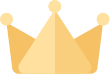



















![[iOS System] Seamless KB066](http://omoton.com/cdn/shop/files/B00B24I4II-1_100x.jpg?v=1686815508)
![[Mac System] Seamless KB066](http://omoton.com/cdn/shop/files/B09899K4L6-1_c724630c-c160-4901-9900-f670acc91416_100x.jpg?v=1686732854)



![[2 pcs] Full Protection A020-iPad Pro 11](http://omoton.com/cdn/shop/products/3a69674b6a96497b2ffd7f3025a80d58_e9954f3e-86f5-43e6-9a80-575bcfebd158_100x.jpg?v=1686381536)
![[2 pcs] Full Protection A017 - iPad 10.2 inch](http://omoton.com/cdn/shop/files/61tTSoyyuuL._AC_SL1500_100x.jpg?v=1686021560)
![[3 pcs] Rugged & Robust A013-iPhone 11/XR](http://omoton.com/cdn/shop/files/61po0_qv46L_100x.jpg?v=1686032850)
![[3 pcs] Rugged & Robust A013-iPhone 14](http://omoton.com/cdn/shop/files/16c0b02250912a03578c8b2af6825f11_100x.jpg?v=1686708163)
![[3 pcs] Rugged & Robust A036-iPhone 14 Pro](http://omoton.com/cdn/shop/files/1_2_100x.jpg?v=1686022078)
![[3 pcs] Rugged & Robust A013-iPhone 14 Pro Max](http://omoton.com/cdn/shop/files/1_2_2_100x.jpg?v=1686023071)
![[3 pcs] Rugged & Robust-iPhone 13](http://omoton.com/cdn/shop/files/71HO0AZn0BL_100x.jpg?v=1688522739)
![[3 pcs] Rugged & Robust-iPhone 13 Pro](http://omoton.com/cdn/shop/files/71pE0jfT24L._AC_SX679_100x.jpg?v=1688523892)
![[3 pcs] Rugged & Robust-iPhone 13 Pro Max](http://omoton.com/cdn/shop/files/71c1zssdVHL._AC_SX679_100x.jpg?v=1688527213)
![[3 pcs] Rugged & Robust A024-Samsung Galaxy A14](http://omoton.com/cdn/shop/files/1_2_68d89e60-61af-4cba-9867-9a91941aee01_100x.jpg?v=1686030778)


