Are vertical laptop stands just a gimmicky office accessory or do they actually improve your desk setup by making it more ergonomic? Can you even trust a vertical laptop stand to hold your expensive laptop or tablet to not topple over and break your device? At the end of the day, are vertical laptop stands good or bad? Let's get to the bottom of it.
What Is the Purpose of a Vertical Laptop Stand?
The purpose of a vertical laptop stand is to provide a safe and ergonomic position to store your laptop and clear up valuable desk space at your work station. Additionally, a vertical laptop stand also helps cool down your laptop much quicker after heavy use compared with regular laptop stands as it ensures that the vents are completely lifted off the surface of your desk and the contact with surrounding air can efficiently dissipate the heat. Lastly, vertical laptop stands also add to the appearance and aesthetic of your desk setup. There are plenty of options available for vertical docks, so you're bound to find one that both serves its function and complements the look of your laptop and office.
Advantages of a Vertical Laptop Stand
- Safe Laptop Storage. Vertical laptop stands hold your device firmly in a secure, upright position, which greatly reduces the risk of your laptop falling off your desk or having something dropped or spilled on it.
- Conveniently Organizes Desk Space. Laptops that aren't in use take up an unnecessary amount of that precious desk real estate due to their wide and flat nature. A vertical laptop stand keeps your MacBook or Windows laptop in an upright position, which reduces the amount of desk space the device takes up significantly. You won't need to place your laptop in a precarious position or on another surface away from your work station if you need the desk space to work on something else.
- Help With Laptop Cooling. Vertical laptop stands are really efficient at bringing down the temperature of a hot laptop. MacBooks in particular have the tendency to run hot after extended periods of use, which is bad for hardware longevity. Simply powering it off and leaving your MacBook on the desk doesn't quite cut it, considering that the desk surface also heats up and will remain hot for a while longer. Putting your laptop in a vertical stand gives the underside (where vents and hardware are located) full exposure to air which ensures a much more efficient position for cooling than just leaving the device on your desk.
If you're the kind of person with a particularly busy desk setup, then you can definitely benefit from a vertical laptop stand. But you might be thinking that your laptop is an expensive and precious piece of hardware, will it be safe in grips of a vertical laptop stand?
Are Vertical Laptop Stands Safe?
The only safety risk associated with vertical laptop stands is being knocked over, which would potentially make your laptop fall to its untimely doom. This is because a vertical laptop stand holds your laptop in an upright position, making it tall yet narrow, which could make it an easy casualty of an uncareful arm reaching for something, or a sudden jostling of the desk. Despite this vulnerability, you can avoid the risk of your laptop falling from the vertical stand by doing these two things:
1. Make sure you place it somewhere on your desk that is at low risk of being knocked over. Behind your external monitor, or right next to a wall are both good options for safe vertical laptop stand placement. Avoid keeping it right on the edge of your desk where, if it were to topple over, would lead to the laptop falling on the floor.2. Buy a vertical laptop stand that has a wide base. A wider base means more stability, which means less chance of it being knocked over.
Another safety concern some people have regarding vertical laptop stands is the vertical/upright position itself. Is it ok to leave your laptop in a vertical position for extended periods of time? There's actually nothing wrong with keeping your laptop in a vertical position, or any position, really. All of the hardware of a laptop is securely installed inside its casing and has no loose components that could come out of place. So, there's no need to worry about leaving your laptop in a vertical laptop stand for any length of time.
Vertical Laptop Stand vs. Horizontal Laptop Stand
Is it better to get a vertical laptop stand or a horizontal stand? The short answer is both!
These laptop stands actually serve two separate purposes. As we've discussed, a vertical laptop stand is for safe storage and also helps with quick heat dissipation. Unlike horizontal laptop stands, vertical laptop stands won't help you with your poor posture and you typically can't use your laptop while it's in the stand. On the other hand, a horizontal laptop stand is for keeping your laptop in a comfortable position that is elevated to eye level to prevent neck strain and promote healthy posture while you work. A horizontal laptop stand does not help with clearing desk clutter nearly as much as a vertical laptop stand and also isn't as effective at keeping it safe.
So, in order to create the most ergonomic work station, it's best to get both types of stands to optimize organization and comfort!
How to Use a Vertical Laptop Stand
Vertical laptop stands are very easy and convenient to use, here's how:
- Place the vertical laptop stand in a position on your desk that doesn't leave it open to getting knocked over or jostled.
- When you are finished using your laptop, power it off and close the screen.
- Make sure all USB ports are free of dongles, charging cables, and peripherals.
- Place your laptop in the vertical stand. Depending on your stand, you might place it wide side up, or short side up.
- (Optional) Plug your charging cable back in and carry on with your day!
OMOTON Vertical Laptop Stand Review
A vertical laptop stand greatly increases work space and can make a stationary desk set up so much more efficient by providing an ergonomic position that keeps your laptop safe and easily accessible place.
The most important thing to bare in mind when choosing a vertical laptop stand is its construction and design, and this is where the OMOTON vertical laptop stand shines as one of the top rated vertical laptop stands.
Made of premium, high-quality anodized aluminum and equipped with protective silicon strips, you can rest assured that your laptop is in good hands with OMOTON. On top of this, the grips are highly adjustable, so don't worry about your tablet slipping out or your beefy gaming laptop being too big.
The OMOTON vertical laptop stand also has a modern, sleek, and elegant design, that especially suits the Space Grey color scheme of the MacBook and other current laptops.
Check out these OMOTON vertical laptop stand reviews posted by users on Amazon:
 Dave Radford-G****
Dave Radford-G****
 Great holder for MacBook Pro and Chromebook.
Great holder for MacBook Pro and Chromebook.The material is heavy enough to keep two heavyweight laptops on their edge with no issue.
The adjustable clamping surfaces accommodate the thinnest laptops and the thicker laptops at the same time.
 Te****
Te****
 One of the best options to go with
One of the best options to go with
I had purchased a vertical laptop stand before this and it was way too flimsy and not weighted or sturdy. So I went with this option and it is a night and day difference. It is weighted to hold my laptop and not tipping over. It’s an all metal build and I love that that there no logo or writing anywhere on it. It makes it look clean and professional. It hold my 16” HP Omen Gaming Laptop perfectly and I plan to buy another one soon.
 V****
V****
 Very steady and easy to adjust
Very steady and easy to adjust
This stand is heavy enough to hold steady on the table and the adjustments are perfect to fit 2 diff laptops.
As we can see, consumers say the OMOTON vertical laptop stand is a solid option with strong and stable construction that is even able to securely hold two full-sized laptops without the risk of toppling over. Concerned about the price? You shouldn't be, as even though all this tool does is hold your laptop, you still don't want to cheap out on a flimsy, plastic vertical laptop stand that could easily fall and damage your much more expensive laptop. All things considered, a high-end vertical laptop stand is still an inexpensive option considering the quality of life improvement it provides.
So, all-in-all, is a vertical laptop stand good or bad? As we've discussed in this post, it's an overwhelmingly good accessory to have if you are looking to free up some valuable desk space and have somewhere to safely store your laptop. Just don't waste your money on a cheap one; it is well worth the few extra bucks to go with a more high-end option, like the OMOTON vertical laptop stand, that will ensure your laptop doesn't tip over or fall down.






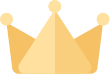



















![[iOS System] Seamless KB066](http://omoton.com/cdn/shop/files/B00B24I4II-1_100x.jpg?v=1686815508)
![[Mac System] Seamless KB066](http://omoton.com/cdn/shop/files/B09899K4L6-1_c724630c-c160-4901-9900-f670acc91416_100x.jpg?v=1686732854)



![[2 pcs] Full Protection A020-iPad Pro 11](http://omoton.com/cdn/shop/products/3a69674b6a96497b2ffd7f3025a80d58_e9954f3e-86f5-43e6-9a80-575bcfebd158_100x.jpg?v=1686381536)
![[2 pcs] Full Protection A017 - iPad 10.2 inch](http://omoton.com/cdn/shop/files/61tTSoyyuuL._AC_SL1500_100x.jpg?v=1686021560)
![[3 pcs] Rugged & Robust A013-iPhone 11/XR](http://omoton.com/cdn/shop/files/61po0_qv46L_100x.jpg?v=1686032850)
![[3 pcs] Rugged & Robust A013-iPhone 14](http://omoton.com/cdn/shop/files/16c0b02250912a03578c8b2af6825f11_100x.jpg?v=1686708163)
![[3 pcs] Rugged & Robust A036-iPhone 14 Pro](http://omoton.com/cdn/shop/files/1_2_100x.jpg?v=1686022078)
![[3 pcs] Rugged & Robust A013-iPhone 14 Pro Max](http://omoton.com/cdn/shop/files/1_2_2_100x.jpg?v=1686023071)
![[3 pcs] Rugged & Robust-iPhone 13](http://omoton.com/cdn/shop/files/71HO0AZn0BL_100x.jpg?v=1688522739)
![[3 pcs] Rugged & Robust-iPhone 13 Pro](http://omoton.com/cdn/shop/files/71pE0jfT24L._AC_SX679_100x.jpg?v=1688523892)
![[3 pcs] Rugged & Robust-iPhone 13 Pro Max](http://omoton.com/cdn/shop/files/71c1zssdVHL._AC_SX679_100x.jpg?v=1688527213)
![[3 pcs] Rugged & Robust A024-Samsung Galaxy A14](http://omoton.com/cdn/shop/files/1_2_68d89e60-61af-4cba-9867-9a91941aee01_100x.jpg?v=1686030778)











